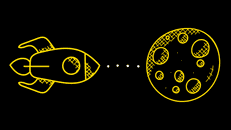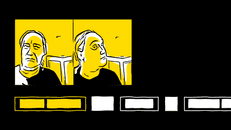A colleague asked me:
These days, how do you typically serve polyfills only to browsers that need them?
I know three ready-to-use approaches for that:
polyfill.io
polyfill.io is a service that inspects the browser’s User-Agent and serves a script with polyfills targeted specifically at that browser.
With polyfill.io, you add a single script in front of your bundle:
<script src="https://polyfill.io/v3/polyfill.min.js?features=default"></script>
<script src="/bundle.min.js"></script>and the script serves exactly the polyfills the visitor needs.
polyfill.io also supports picking a subset of polyfills. This is useful when, out of all modern JS features, you only use a few – e.g.
MapandPromise– and don’t want to burden IE11 users with extra code.
Tricky parts
-
The polyfill.io script will add 50-300 ms to your Time to Interactive. The script is (obviously) hosted on a server different from yours, and loading stuff from a different server is costly. The browser will have to spend extra 50-300 ms to setup a connection to the server, and this means adding 50-300 ms to your Time to Interactive.
(Well, unless you resort to self-hosting or complex CDN hacks.)
-
The polyfill.io script might add these 50-300 ms to your First Contentful Paint as well – if you put it into
<head>without anasyncor adeferattribute. -
In the (unlikely) event of a polyfill.io outage, your site will either get very slow, or will break in older browsers. The outage is unlikely because polyfill.io relies on a CDN and has never gone down so far; but keep this in mind.
module/nomodule
module/nomodule is a pattern when you serve scripts for modern browsers with <script type="module">, and scripts for older browsers with <script nomodule>:
<!-- Full polyfill bundle for old browsers -->
<script nomodule src="/polyfills/full.min.js"></script>
<!-- Smaller polyfill bundle for browsers with ES2015+ support -->
<script type="module" src="/polyfills/modern.min.js"></script>
<!-- Bundle script. `defer` is required to execute
this script after the `type="module"` one -->
<script src="/bundle.min.js" defer></script>This pattern relies on the fact that old browsers – ones that don’t support ES2015 – will not load type="module" scripts – and will load nomodule ones. Which means you can use nomodule to serve ES2015 polyfills exactly to browsers that need them!
So, in the snippet above:
-
the
/polyfills/full.min.jsscript will only load in browsers that don’t support ES2015 and don’t recognize thenomoduleattrubute – e.g., IE11; -
the
/polyfills/modern.min.jsscript will only load in browsers that support ES2015 and recognizetype="module"scripts – Chrome 61+, Firefox 60+, Safari 10.1+; -
the
/bundle.min.jsscript will load in all browsers.
Philip Walton wrote a great detailed article about the
module/nomoduleapproach.
There’s a bunch of guides and plugins for bundles and frameworks that help to implement the
module/nomodulepattern, e.g.:
Tricky parts
-
Safari 10.1 has a quirk. It supports
type="module"but doesn’t support thenomoduleattribute. If you support this Safari version, you’ll have to work around that. -
The
module/nomodulepatters draws a split only between ES5 and ES2015+ browsers. ES2016 and newer standards added a bunch of other polyfillable features likeArray.prototype.includes()orObject.values(). You’ll have to serve their polyfills to all ES2015+ browsers – even though most of these browsers won’t need them. -
type="module"scripts are always deferred. If you want to execute atype="module"polyfill before the regular bundle script, you have to add thedefertag to the bundle as well.
Babel’s useBuiltIns
@babel/preset-env has an option called useBuiltIns. With this option, you can make Babel cherry-pick polyfills for specific browsers:
// .babelrc
{
"presets": [
["env", {
// Specify browsers you’re targeting...
"targets": "> 0.25%, not dead",
// ...and either...
"useBuiltIns": "entry",
// ...or
"useBuiltIns": "usage"
}]
]
}With useBuiltIns: "entry", Babel will replace the import of core-js – the most common polyfill library – with specific polyfills required for browsers you’re targeting. So if you’re targeting only the latest Chrome and Firefox, @babel/preset-env will strip unnecessary polyfills for you:
// Before → 293 polifylls bundled
import 'core-js';
// After → 87 polyfills bundled
import 'core-js/modules/es.array.unscopables.flat';
import 'core-js/modules/es.array.unscopables.flat-map';
// ...With useBuiltIns: "usage", Babel will go even further and only add polyfills for methods you actually use:
// Before → no polyfills bundled
console.log([5, 6, 7].includes(5));
// After → with `targets: "IE 11"` → 1 polyfill bundled
import 'core-js/modules/es.array.includes';
console.log([5, 6, 7].includes(5));
// After → with `targets: "Chrome >=70"` → 0 polyfills bundled
console.log([5, 6, 7].includes(5));Tricky parts
-
useBuiltIns: "entry"is not very useful if you’re targeting old browsers, like IE 11. It might remove some polyfills, likeObject.getPrototypeOf, but most of them will stay in the bundle and would still be downloaded by everyone. -
If you use core-js 2,
useBuiltIns: "usage"will fail to add some of the newer polyfills. For example, it won’t polyfill this code:[].flat();because it won’t know that
.flat()is a method that requires polyfilling.To solve this, upgrade to core-js 3 which includes the latest polyfills.
-
useBuiltIns: "usage"will not add polyfills for your dependencies – unless you pipenode_modulesthrough Babel. So if you aren’t cautious enough, you might get runtime error in older browsers. -
In some cases,
useBuiltIns: "usage"will add excessive polyfills. For example, with this code:import { myVar } from './myModule'; myVar.includes();@babel/preset-envhas no way of knowing whethermyVaris an array or a string – so it’d bundle polyfills both forArray.prototype.includesandString.prototype.includes.
Summing up
All three widely supported solutions have their benefits and drawbacks:
- polyfill.io → very easy to setup and doesn’t ship anything to modern browsers – but costly in terms of TTI (and, sometimes, FCP)
- module/nomodule → has wide tooling support but only strips ES2015− polyfills
- Babel’s
useBuiltIns: easy to setup for everyone who’s already using@babel/preset-env; but either not very useful if you’re targeting older browsers, or requires you to complilenode_modulesas well
The best solution would be a custom one: something that combines benefits of polyfill.io and Babel’s useBuiltIns but doesn’t incur their costs. To do this, you may:
- build multiple bundles using Babel’s
useBuiltInsand different target browsers – and serve the right bundle based on the user agent; - or follow a Philip Walton’s approach with client-side conditional loading.
Thanks to Nicoló Ribaudo for helping with the Babel section.